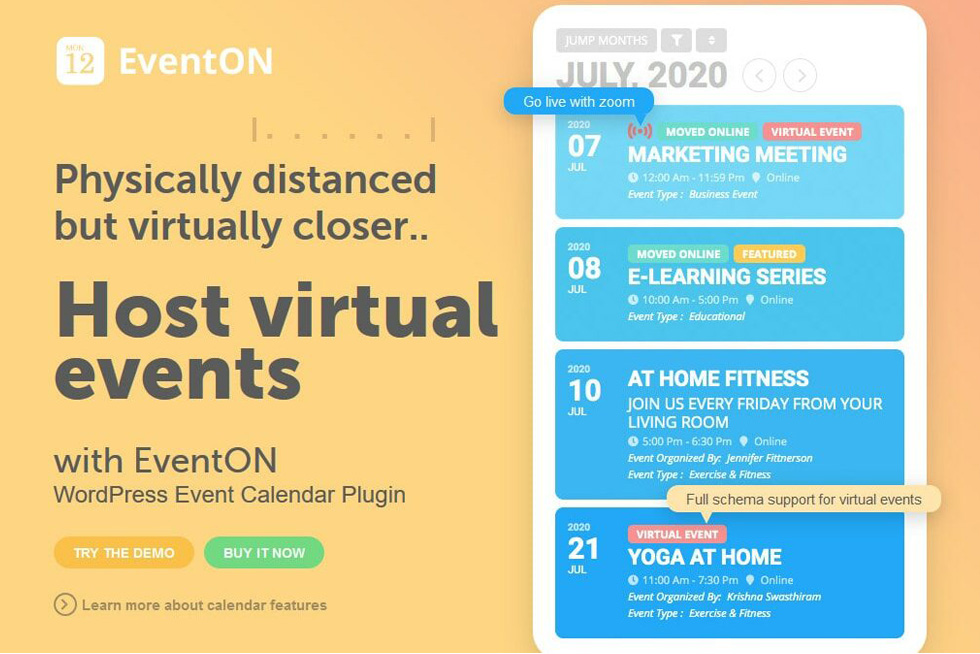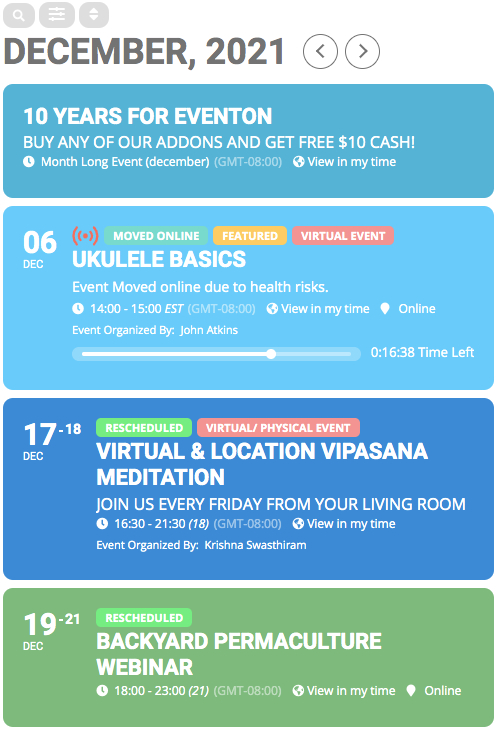
EventON is easy to use and packed with features, making it the perfect tool for managing any type of event. It not only connects you to the virtual world but also provides an experience like no other. With live event progress and video feeds from events in real-time it will take your business or personal gatherings to new heights with ease! Plus EventON offers addons for anything else someone could imagine needing at their next conference – all without having any technical knowledge whatsoever because they’re made by experts who know what people need better than anyone else does! We will break down the most essential features to add for a typically paid ticket event :

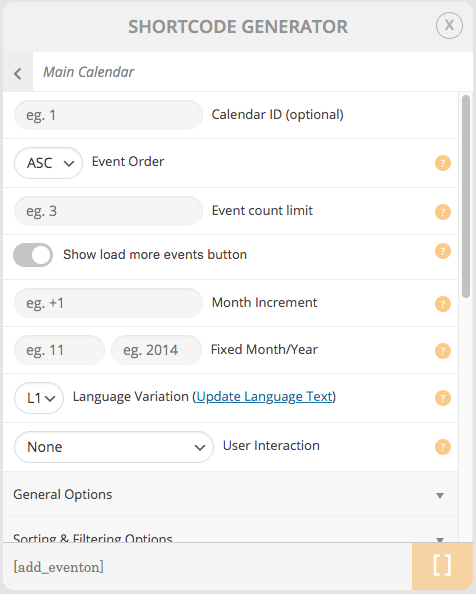
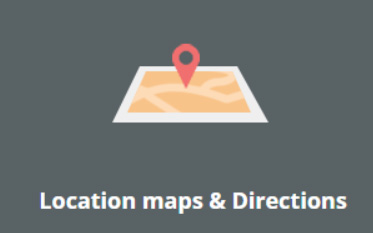
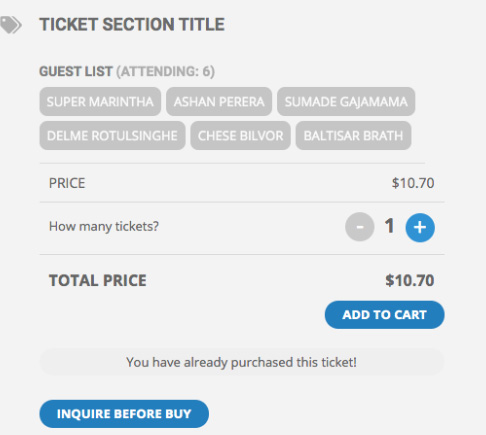
Find the easy guide developer documentation/guide here at: https://docs.myeventon.com/
- Music Studio Project on Shopify - April 25, 2022
- YouTube for Apparel Marketing in 2022 - April 21, 2022
- Exclusive Guide on EventON Plugin - April 21, 2022