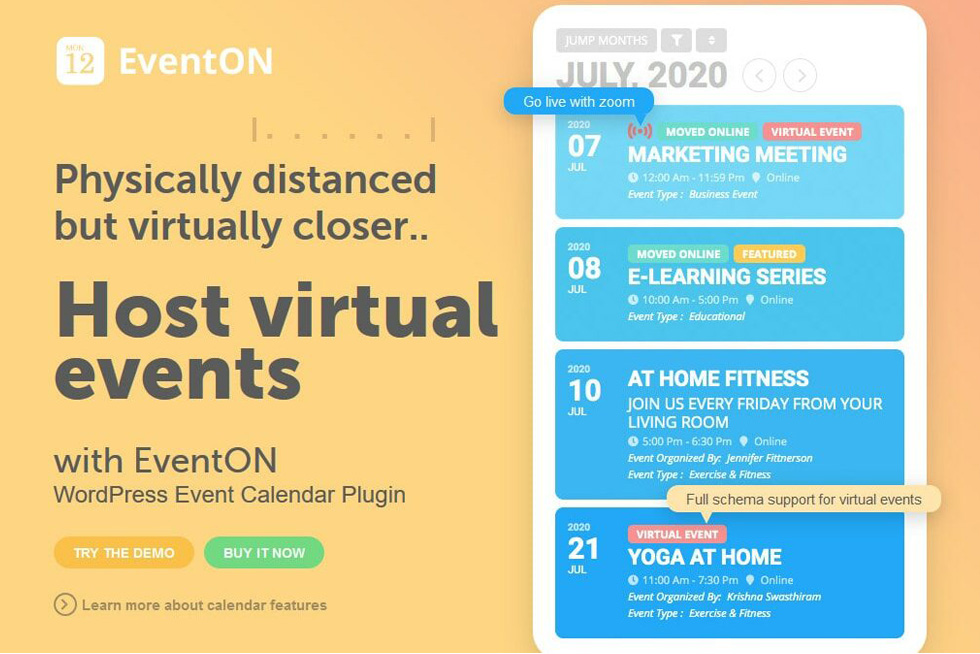Page Speed Does Matter! Here's Why
Because of Google’s algorithm, ranks websites based on several criteria including site speed. The fastest way to improve your ranking in their eyes will be by making sure that you have a fast-loading website. This is important for both online shoppers who want an easy experience as well as potential customers looking at search results- they need instant access! In fact, there are so many factors considered when it comes down to deciding where one stands among others – but if we were just concerned solely about what mattered most then site speed should be your number one priority.
Why You can't Fix the Issues
The Shopify store owners and the developers are not able to optimize the website because they are blocked from editing many parts of the theme file. When trying to make changes, I have come across numerous JS/CSS files which cannot be eliminated by following simple instructions on Web.dev or Lighthouse guidelines – 70% of the time there’s nothing that can improve!
For a specific client, we started by running the site through Google Speed Insights. The client wanted to make his Shopify store faster, but noticed that it was already running quite quickly without any problems so he didn’t need our help with optimization or anything like that! With this information in mind, we went back and forth on how best would be able to optimize for better performance while also making sure everything loads properly – which means there are no errors during buyers’ experiences at all times. Here’s a record for the same, given by Google Speed Insights :
| Remove unused JavaScript | RESULT | ||
|---|---|---|---|
| …1.12.1/jquery-ui.min.js (code.jquery.com) |
66.7 KB | 59.6 KB | can’t remove, called in by Vendor-Scripts-v6 |
| …config/276…?v=2.9.29&r=stable (connect.facebook.net) |
70.2 KB | 53.1 KB | NO RESULTS FOUND IN PUBLIC CODE |
| …assets/vendor-scripts-v6.js?v=1576126… (cdn.shopify.com) |
88.2 KB | 48.1 KB | THEME CORE FILE , PASSIVE LISTENER DOES NOT WORK |
| …assets/theme.js?v=1032680… (cdn.shopify.com) |
42.6 KB | 30.1 KB | THEME CORE FILE , PASSIVE LISTENER DOES NOT WORK |
| Eliminate render-blocking resources | RESULT | ||
|---|---|---|---|
| …assets/theme.css?v=361… (cdn.shopify.com) |
37.2 KB | 1,380 ms | COMES DEFAULT, BUT WE CAN MOVE TO FOOTER AND USE DEFER |
| Remove unused CSS | RESULT | ||
|---|---|---|---|
| …assets/theme.css?v=361… (cdn.shopify.com) |
37.2 KB | 32.1 KB | COMES DEFAULT, BUT WE CAN MOVE TO FOOTER AND USE DEFER |
| …css/all.min.css (cdnjs.cloudflare.com) |
10.8 KB | 10.7 KB | COMES DEFAULT, BUT WE CAN MOVE TO FOOTER AND USE DEFER |
| …assets/theme.js?v=1032680… (cdn.shopify.com) |
42.6 KB | 15.7 KB | THEME CORE FILE , PUSH TO DEFER STATUS |
| /gt.js?shop=comfylivinguk.myshopify.com (qd2.tengrowth.com) |
6.2 KB | 2.6 KB | APP CODE (tengrowth.com), I DON’T HAVE ACCESS TO APPS |
| Ensure text remains visible during webfont load | RESULT | ||
|---|---|---|---|
| /futura/futura_n4.df36ce3….woff2?h1=dWsuY29tZ…&hmac=b726e36… (fonts.shopifycdn.com) |
20 ms | DESGIN CHOICE; use fancy fonts = land on google insights | |
| /futura/futura_n6.bbe2e25….woff2?h1=dWsuY29tZ…&hmac=b0bcbf6… (fonts.shopifycdn.com) |
20 ms | DESGIN CHOICE; use fancy fonts = land on google insights | |
| …webfonts/fa-solid-900.woff2 (cdnjs.cloudflare.com) |
20 ms | DESGIN CHOICE; use fancy fonts = land on google insights |
| Serve static assets with an efficient cache policy | RESULT | ||
|---|---|---|---|
| …demo/jquery.dom-outline-1.0.js (rafaelcastrocouto.github.io) |
10 m | 2 KiB | NO RESULTS FOUND IN PUBLIC CODE |
| …config/276…?v=2.9.29&r=stable (connect.facebook.net) |
20 m | 70 KiB | facebook pixel, nothing we can do unless we get rid of Fb |
| /en_US/fbevents.js (connect.facebook.net) |
20 m | 24 KiB | facebook pixel, nothing we can do unless we get rid of Fb |
| …v0.1/analytics.js (cdn.shopify.com) |
1 h | 9 KiB | google tracker |
| …v0.1/consent-tracking-api.js (cdn.shopify.com) |
1 h | 2 KiB | consent tracker |
| /analytics.js (www.google-analytics.com) |
2 h | 19 KiB | google analytics |
| /gt.js?shop=comfylivinguk.myshopify.com (qd2.tengrowth.com) |
4 h | 6 KiB | APP, owner does not want to delete |
| /futura/futura_n4.df36ce3….woff2?h1=dWsuY29tZ…&hmac=b726e36… (fonts.shopifycdn.com) |
30 d 10 h 30 m | 18 KiB | FONT USED IN THEME |
| /futura/futura_n6.bbe2e25….woff2?h1=dWsuY29tZ…&hmac=b0bcbf6… (fonts.shopifycdn.com) |
30 d 10 h 30 m | 18 KiB | FONT USED IN THEME |
The recent trend of people turning to Google Speed Insights for hope is intriguing. Shopify, an e-commerce platform used by many store owners and clients seeking solutions regarding their stores’ performance has implemented this same tech in its reports which leads users into a scary warning zone where they’re told that your site or app may be slower than other similar ones!
It’s clear that we’re being punished by things little in our control and when there is bad code, it can be found intermingled within one giant JS file (vendor-scripts-v6.js) from the original theme developer who also added plugins to help with building themes! I tried cleaning up these lines but often had to crash the website as well.
The Great Solution for the Fixing
Using common sense, you can get around Google Speed Insights for a bit. For example, the HOME PAGE and PRODUCT pages are probably places where ads or new visitors come. These should load quickly so they have an opportunity to see what your site has to offer, before leaving immediately after landing on these specific areas of interest – this might not work with all scripts though as some may be essential in assisting customer engagement efforts! The scrips can definitely move to less-visited pages like the Category / Collections page, bearing that the script was something that isn’t essential to the aforesaid.
Summing Up
Google Speed Insights isn’t a good measure of success. As said by many others, it doesn’t matter if you do the usual “minify, defer, passive, etc”, because your score will still change hour to hour! And even though we’re not sure why exactly Google decides what’s best for their own site when they clearly state that page speed is important (as seen above), there are some interesting facts about these companies’ scores- APPLE, AMAZON, and GOOGLE itself. Looks like Google can take its own recommendation, no?
Latest posts by Vaibhav@icubes.org (see all)
- Music Studio Project on Shopify - April 25, 2022
- YouTube for Apparel Marketing in 2022 - April 21, 2022
- Exclusive Guide on EventON Plugin - April 21, 2022
Post Views: 1,564