Recently, we’ve been seeing error messages such as
Right off the bat, we learned some interesting lessons.
- Lesson #1: WordPress Dashboard may be incorrect! It might say you have the latest versions, but look again.
- Lesson #2: Disabling Plugins fixes many things!
- Lesson #3: It is possible to update WordPress by drag & dropping files manually, but I bet it’s not necessary.
Updating WordPress
If you have many plugins installed, you might get a “failed to update” message. Or you might get a false, “you already have the latest version of WordPress message”. Try disabling all your plugins first! This saved me a bundle.
In our case, we did the entire exercise on a clone site, then redid the real work a few days later. When we’re handling a multi-million dollar site, we try to be more careful!
Checking All Your Plugin Functions
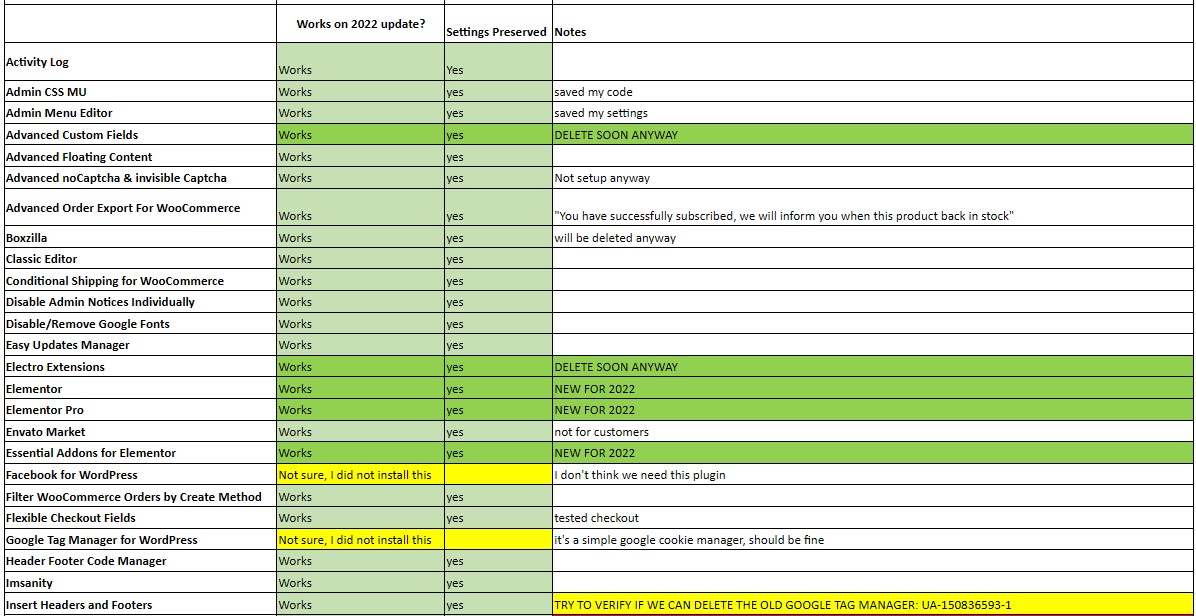
Updating WooCommerce
This is usually a 1-click operation after the core update. You will also get asked to “Update the WooCommerce Database”.
Do this slowly, as WooCommerce will put a few items in a queue.
Don’t worry too much about issues with other plugins because if you’re like us, you should already be filtering out obscure and out-dated plugins.
Do this BEFORE your theme because your wooCommerce theme likely won’t render correctly without WooCommerce active.
Updating Your Theme
Phew! This might be the easiest part! Simply download the latest version of your theme, which is likely in a zip file.
The files may be deep nested if you are using ThemeForest. So open that zip file first and read!
Upload the correct zip file and it should be as easy as pie:
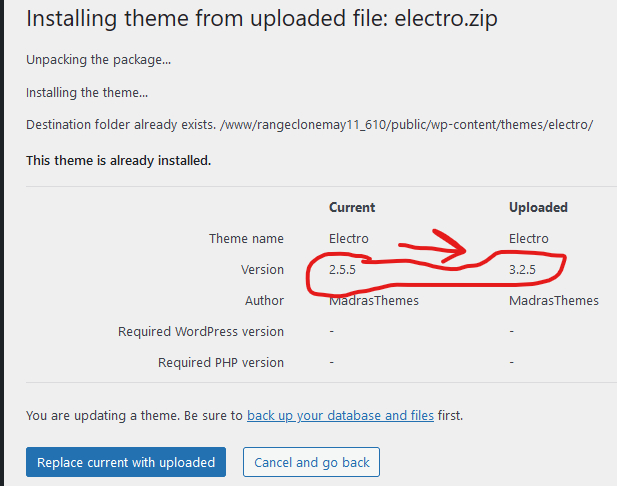
Here is an excerpt of exactly what we were able to accomplish for the major eCommerce update:
– newest WordPress
– newest WooCommerce
– newest Yith POS plugin
– a few other new plugins as a resultOther New Features as result:
– Gift receipts
– Ability to limit file sizes on Pal uploads (NOT DONE, too much to do in 1 day)
– 1 or 2 Electro theme features I have not tested
– WordPress & WooComemrce does some auto updates and is compatible with newer plugins nowTesting has been done on:
– shopping, browsing, search, buying, PAL upload, order taking, POS open, email to customerIssues to lookout for:
– There’s 2 PDF invoice features now, one from the orders screen and the other is the old plugin. I didn’t do these so just a heads up.
– Theres 2 header footer plugins now, when I get time I’ll merge them into 1
Other things:
- WooCommerce Subscriptions Essentials Guide on How to Make it a Subscribe & Save Style - June 17, 2024
- WooCommerce Subscription Plugin Won’t Update with Update Manager, Even After Purchase - June 12, 2024
- How Do I Know Which Products are Frequently Bought Together on my WooCommerce Store? - May 2, 2024


